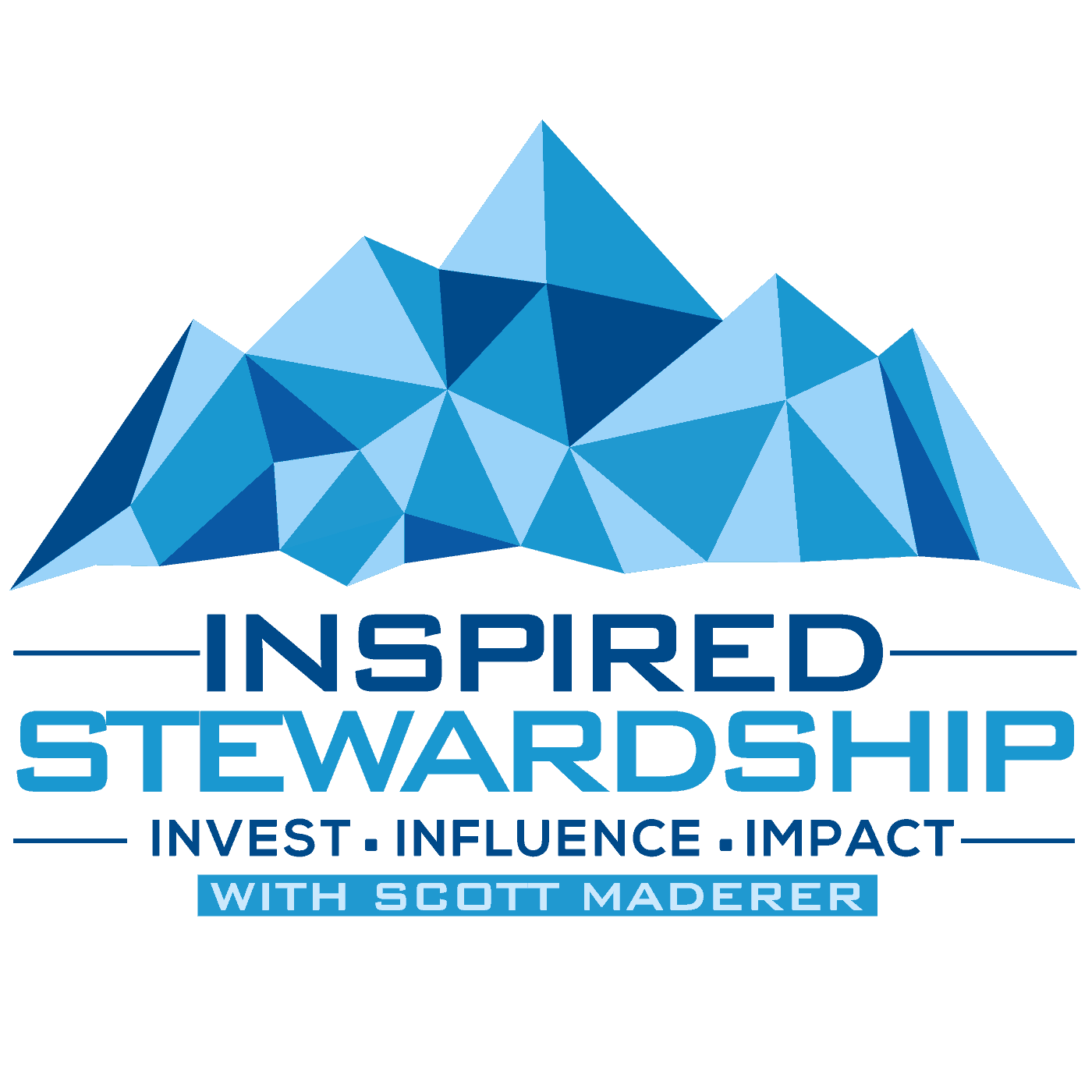If you'd like to rate and review follow the directions below.
Follow the steps in the video or written out below to rate, review, or subscribe to the Inspired Stewardship Podcast on iTunes.
- 1Go to the iTunes Preview page for the podcast.
- 2Click the "View in iTunes" button. It looks like this.
- 3You'll then see a page that looks like this:
- 4Here you can click the Subscribe button to make sure you get the latest episodes straight to your iTunes, phone, or wherever you listen.
- 5Click the Ratings and Review tab as shown in the image.
- 6Rate the podcast by selecting from 1 to 5 stars.
- 7Write a brief and honest review.